This is an adaptation of Jeff Geerling’s garage door sensor project. My adaptation adds two temperature sensors and a display.
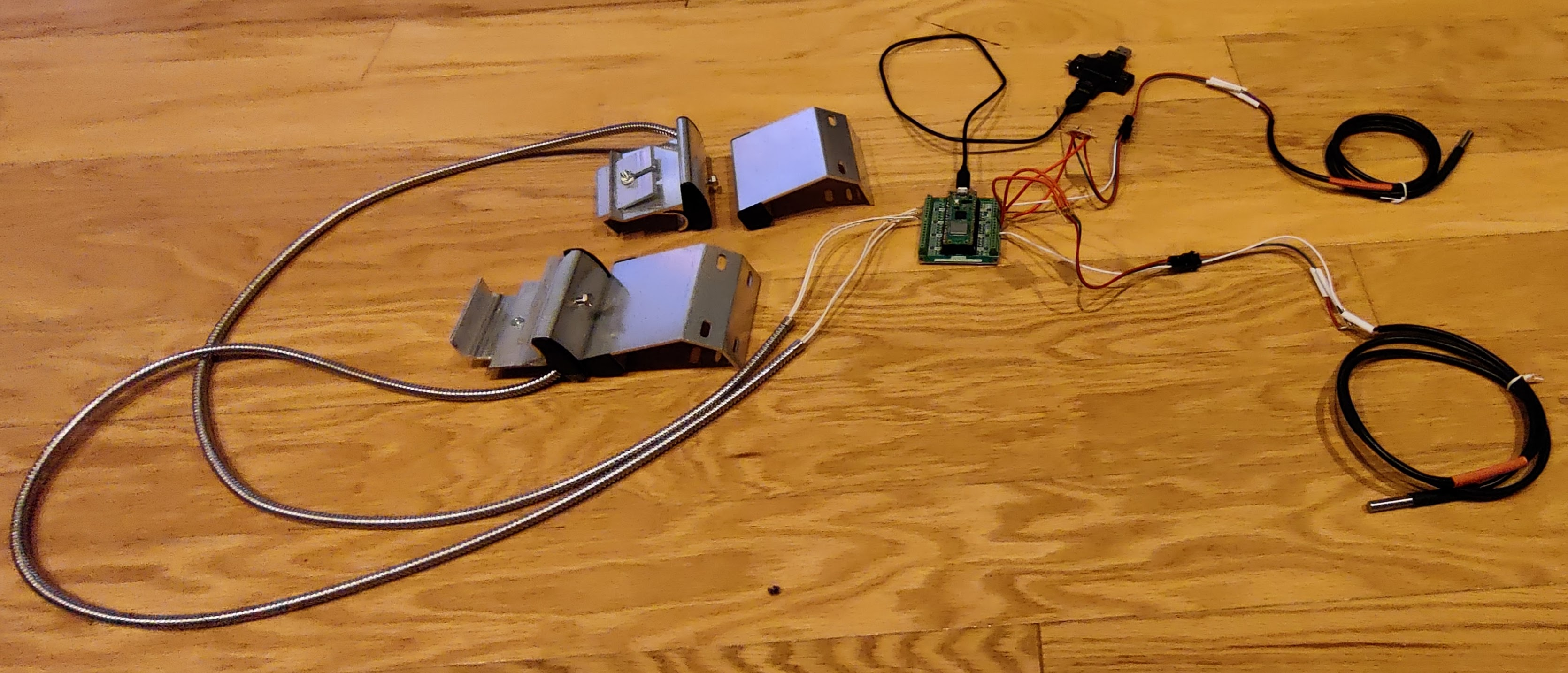
Code
---
esphome:
name: garage-door-temp-display-pico
rp2040:
board: rpipicow
framework:
# Required until https://github.com/platformio/platform-raspberrypi/pull/36 is merged
platform_version: https://github.com/maxgerhardt/platform-raspberrypi.git
wifi:
ssid: !secret wifi_ssid
password: !secret wifi_password
fast_connect: true
api:
encryption:
key: "xxxxxxxxxxxxxxxxxxxxxxxxxxxxxx"
logger:
level: DEBUG
output:
# Built-in LED
- platform: gpio
pin:
number: 32 # 25 for Pico (non-W)
mode: output
id: LED
binary_sensor:
# East Garage Door
- platform: gpio
pin:
number: 14
mode:
input: true
pullup: true
output: false
open_drain: false
pulldown: false
inverted: false
name: East Garage Door
id: east_garage_door
device_class: garage_door
filters:
- delayed_on: 10ms
disabled_by_default: false
publish_initial_state: true
on_state:
then:
- if:
condition:
or:
- binary_sensor.is_on: east_garage_door
- binary_sensor.is_on: west_garage_door
then:
- output.turn_on: LED
else:
- output.turn_off: LED
# West Garage Door
- platform: gpio
pin:
number: 15
mode:
input: true
pullup: true
output: false
open_drain: false
pulldown: false
inverted: false
name: West Garage Door
id: west_garage_door
device_class: garage_door
filters:
- delayed_on: 10ms
disabled_by_default: false
publish_initial_state: true
on_state:
then:
- if:
condition:
or:
- binary_sensor.is_on: east_garage_door
- binary_sensor.is_on: west_garage_door
then:
- output.turn_on: LED
else:
- output.turn_off: LED
# temperature
# Example configuration entry
dallas:
- id: garage_temp_bus
pin: GPIO18
- id: outside_temp_bus
pin: GPIO26
# Individual sensors
sensor:
- platform: dallas
address: 0x0000000000000000
name: "Garage Temperature"
dallas_id: garage_temp_bus
id: garage_temp
- platform: dallas
address: 0x1111111111111111
name: "Outside Temperature"
dallas_id: outside_temp_bus
id: outside_temp
font:
- file: "fonts/Roboto-Black.ttf"
id: roboto
size: 15
i2c:
sda: GPIO20
scl: GPIO21
display:
- platform: ssd1306_i2c
model: "SH1106 128x64"
rotation: 180
# reset_pin: 0
address: 0x3C
lambda: |-
if (id(garage_temp).has_state()) {
it.printf(0, 0, id(roboto),"Garage: %.1f°F", id(garage_temp).state*9/5+32);
}
if (id(outside_temp).has_state()) {
it.printf(0, 16, id(roboto),"Outside: %.1f°F", id(outside_temp).state*9/5+32);
}
it.printf(0, 31, id(roboto), "East Door: %s", id(east_garage_door).state);
it.printf(0, 46, id(roboto), "West Door: %s", id(west_garage_door).state);
Install Esphome
Install the following python packages
pip3 install wheel
pip3 install esphome
Flash Procedure
mkdir pico-pi
# Create the yaml file name and insert the code
vim garage-door-temperature-display.yml
# Compile the code
esphome run garage-door-temperature-display.yml --device /Volumes/RPI-RP2
cd ~/pico-pi/.esphome/build/garage-door-temperature-display.yml/.pioenvs/rpi-pico/
# Plugin the pico while press the flash button
# Run 'mount | grep RP' command to find the mount point
# flash the code on to the pico
cp firmware.uf2 /media/<user>/RPI-RP2
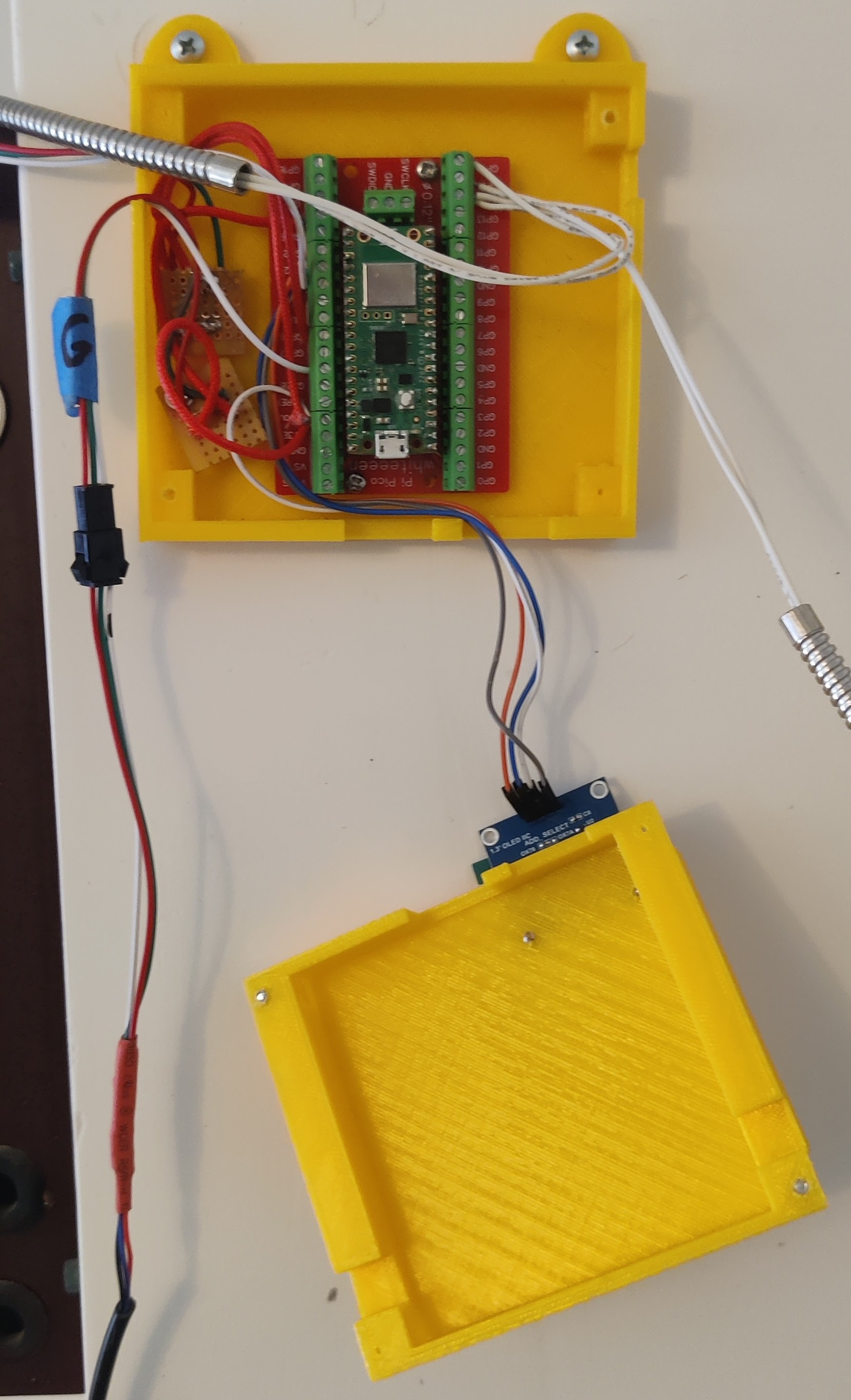
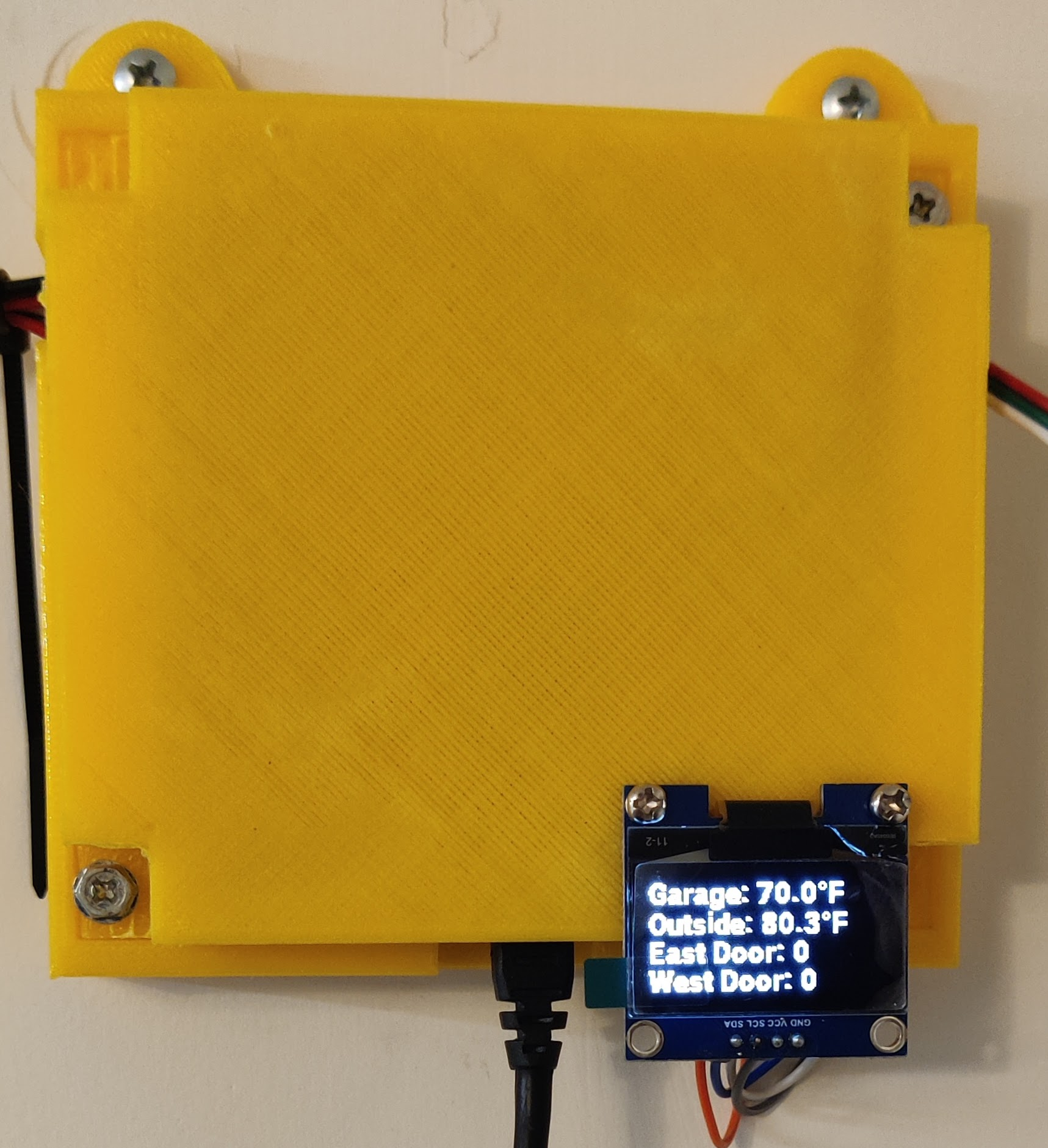 `
`